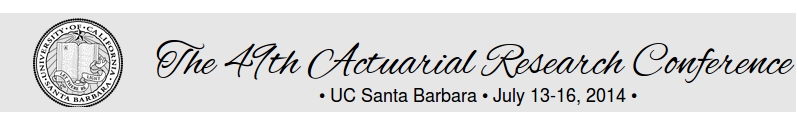Instructions to Presenters
ORAL PRESENTATION
Media Equipment:
All break-out sessions rooms will be equipped with:
- Data projector
- Single projection screen
- Laptop computer (running Windows)
- Laser pointer NO Blackboard/Whiteboard will be available.
WARNING: the laptop computers in the room will be running Windows. If you plan to use Mac, please be sure to bring the appropriate VGA adapter.
Presentation Files:
All presenters are encouraged to send in their presentations (PDF format strongly preferred) ahead of time to arc2014@pstat.ucsb.edu.
When sending in your files,
(i) please use "ARC Presentation File: PresenterName-PaperTitle" for the email SUBJECT line;
(ii) please use the format PresenterName - SessionName.pdf for the FILE NAME. For example, for G. Joe speaking in Healthcare1 session, name the file Joe-Heathcare1.pdf. When renaming your presentation files, be sure to preserve the file extensions. We strongly advise the use of Adobe/PDF.
WARNING: the laptop computers in the room will be running Windows. If you created your presentation on a Mac, please be sure to test that it runs fine from PC and has no platform-specific media. This especially applies to video/movies, and TIFF image files.
Presentations will be accepted electronically until JULY 10, 2014. Conference technical assistants will preload all submitted presentations directly onto the laptop computers in the session rooms. Having all presentations preloaded allows their testing ahead of time, and a more seamless transition between multiple presentations during a session.
We highly recommend that you bring a copy of your presentation and all associated files on portable media (USB flash drive recommended) or your own laptop, as a backup, even if you send in your presentation ahead of time. Also, please be sure to bring the appropriate VGA adapter if you are using a Mac laptop.
Students assistants will be available at each session to help with technical support and opening/closing presentation files.
BREAK-OUT SESSION ORGANIZATION
Panels and special sessions excepted, the break-out sessions will be for 1 hour and 40 minutes, divided into 4 presentation slots. Each presentation is 20 minutes long, plus 5 minutes for questions. As a courtesy to the audience (who may wish to change rooms in the middle of the session) and other presenters in your session, avoid running overtime or starting too early. Sessions that have fewer than 4 presenters will end early; we will do our best to avoid any empty gaps in the middle.
Session chairs are responsible for introducing speakers and keeping track of time. To allow participants to move between sessions, it is important to keep to the printed schedule of each talk, EVEN if a presenter is not available or some other unexpected issue arises. Thus, talks should end promptly after 20 minutes from the start.
POSTER PRESENTATIONS
Posters will be displayed in Corwin East and available for viewing on Monday, July 14, 10:00am - 6:00pm. This is a large room; the intent is for the meeting participants to mingle and peruse the posters.
Poster presenters should plan to set up their poster on Monday July 14th, between 7:30 - 8:30 am and leave the poster up until 6pm on the same day. Poster presenters are expected to be available near their poster during 5:10-6:00pm session on Monday in order to answer questions of the conference participants. This is also the time of the vote on the best posters.
Presenters are encouraged to be near their poster during morning and afternoon breaks to respond to inquiries.
Poster Format:
Presenters at the poster sessions shall bring their own printed posters, it is not possible to print a poster on site.
Poster boards and poster tacks will be provided to all presenters. The boards are two-sided (to be used by 2 presenters simultaneously) and have limited area. There will be no other equipment/furniture (e.g., tables, data projectors, power outlets) in the posters area.
ALL POSTERS SHOULD BE UNDER 4' (120 centimeters) IN BOTH WIDTH AND HEIGHT. You' re welcome to use either landscape or portrait orientations.
Here is a sample poster (at 2 by 3 feet size) for your reference.